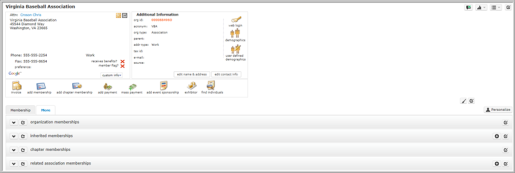
Completing and saving the Add–Organization form creates an Organization Profile. Each Organization Profile page has profile option icons, which include the following: Activate in Social community icon, Reports Drop-Down icon, and Action Items Drop-Down icon. These features allow you to view a wide range of information on an organization and make necessary changes and updates to its information.
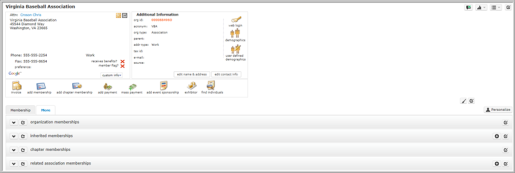
Click the activate in social community icon to activate the organization in the social community.
![]()
The Reports drop-down menu lists types of reports that can be run on the individual.

The Action Items Drop-Down  includes all actions available in the Actions Bar as well as additional items, including:
includes all actions available in the Actions Bar as well as additional items, including:
